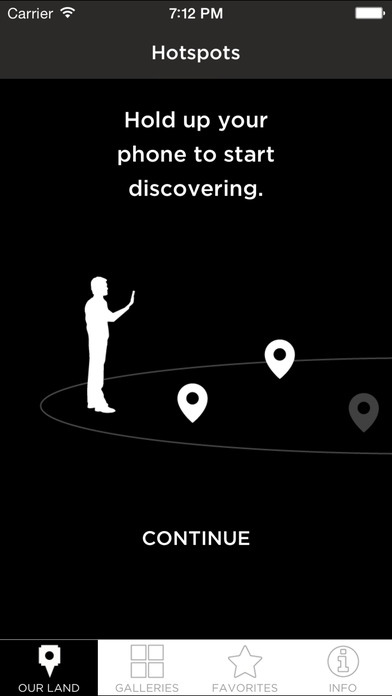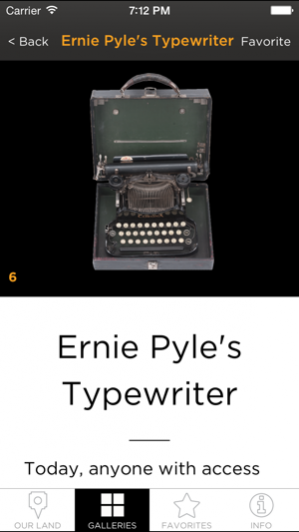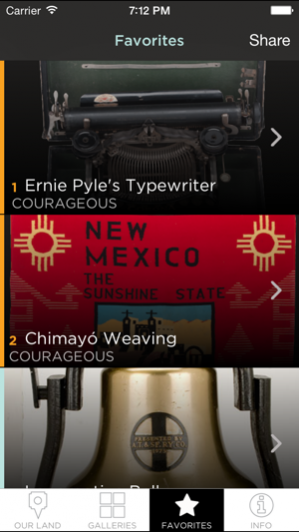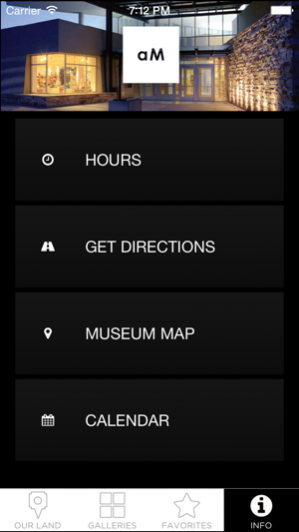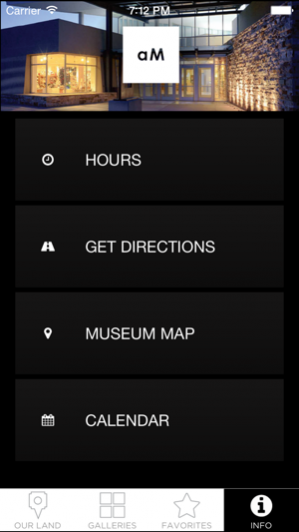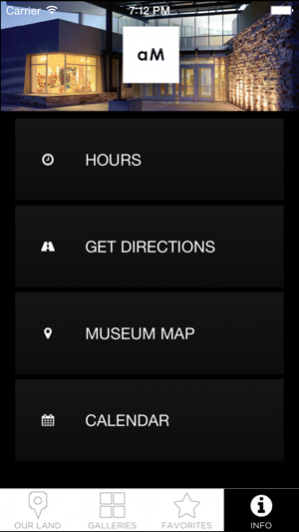Albuquerque Museum 1.3
Continue to app
Free Version
Publisher Description
The "Only in Albuquerque" exhibit traces the history and culture of Albuquerque and the central Rio Grande. Albuquerque is INNOVATIVE, RESOURCEFUL, SPIRITED, and COURAGEOUS. Stories and artifacts highlight these powerful characteristics in an interactive, fun-filled presentation that can only be found in our museum.
Use this app to unlock additional layers of content! Try to find your house on our 36-foot-diameter map of Albuquerque, or explore the map with your device to learn more about "hot spots" found across the city. Experience tales from the founding of Albuquerque through today. Learn more about artifacts through engaging photography and video. The Albuquerque Museum app puts the history of our city in your hands.
Throughout the exhibit space, additional interactive technologies immerse you in the story of Albuquerque. Make your own family coat of arts, email a vintage Route 66 postcard to a friend, create personal “quilts” of images from the Museum collections, and record your story to share with the Museum or on YouTube.
This app tracks your location throughout the gallery to show app content that relates to each of the galleries as you enter, or if you reopen the app when in a new room.
Aug 14, 2015 Version 1.3
This app has been updated by Apple to display the Apple Watch app icon.
Improved AR and iBeacons.
About Albuquerque Museum
Albuquerque Museum is a free app for iOS published in the Kids list of apps, part of Education.
The company that develops Albuquerque Museum is Inet Network, Inc.. The latest version released by its developer is 1.3.
To install Albuquerque Museum on your iOS device, just click the green Continue To App button above to start the installation process. The app is listed on our website since 2015-08-14 and was downloaded 2 times. We have already checked if the download link is safe, however for your own protection we recommend that you scan the downloaded app with your antivirus. Your antivirus may detect the Albuquerque Museum as malware if the download link is broken.
How to install Albuquerque Museum on your iOS device:
- Click on the Continue To App button on our website. This will redirect you to the App Store.
- Once the Albuquerque Museum is shown in the iTunes listing of your iOS device, you can start its download and installation. Tap on the GET button to the right of the app to start downloading it.
- If you are not logged-in the iOS appstore app, you'll be prompted for your your Apple ID and/or password.
- After Albuquerque Museum is downloaded, you'll see an INSTALL button to the right. Tap on it to start the actual installation of the iOS app.
- Once installation is finished you can tap on the OPEN button to start it. Its icon will also be added to your device home screen.